Bit-Z is an Extension kit for Micro:bit. You can easily interface sensors with Micro:bit.
First you will need an extension for Bit-Z. You can download it from Download section or click here. Then click on Download button of Bit-Z. It will redirect you to GitHub.
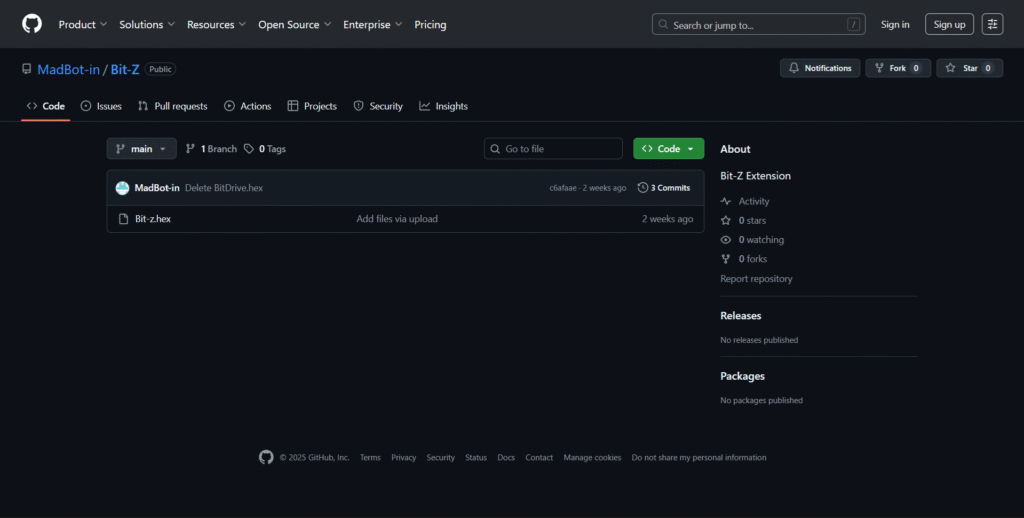
Click on Code then Download ZIP file. After download extract it.
Now, open Makecode for Micro:bit software, you can download it or use web version. Then after creating a new project, click on Extension then Import File and choose Bit-Z.hex file which you have downloaded. Then click on Go ahead.
This is how you can import extension.
