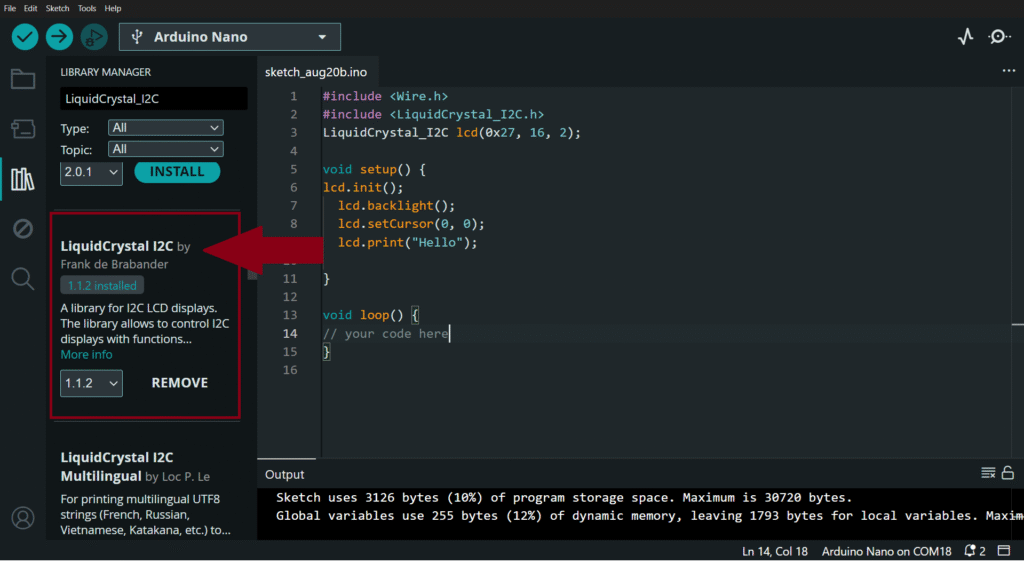In this blog, you will learn how to interface 16×2 LCD with Ardu-X and how to code it.
Connect LCD with LCD Pin of Ardu-X. For block based coding, Open madbot.in > Block Coding > Arduino or click here.
Here below is a Block based coding for print Hello on LCD.
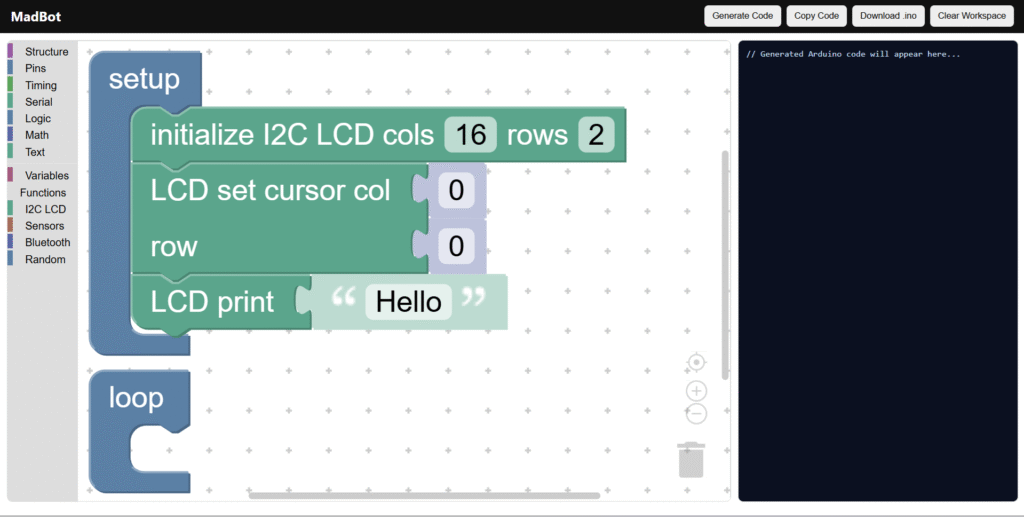
After this click on Generate button to convert this block based code in to C++. Then copy and paste it in Arduino IDE. Or you can directly copy below code paste in Arduino IDE
#include <Wire.h>
#include <LiquidCrystal_I2C.h>
LiquidCrystal_I2C lcd(0x27, 16, 2);
void setup() {
lcd.init();
lcd.backlight();
lcd.setCursor(0, 0);
lcd.print("Hello");
}
void loop() {
// your code here
}Before uploading a code, You have to add a library for LCD. For that Open Arduino IDE then in library manager, search for “LiquidCrystal_I2C” and install the same library which is shown in below image.