Have you ever wanted to control a car wirelessly using just your hands? With the Bit-Z and two micro:bits, you can easily make a remote-controlled car! One micro:bit will work as the remote, and the other will be on the Bit-Z to receive the commands.
How It Works
- The remote micro:bit detects tilt using its built-in accelerometer (or you can use button presses).
- It sends these signals via the radio feature of micro:bit.
- The car micro:bit (on Bit-Z) receives the signals and moves the motors accordingly.
It’s like walkie-talkies, but instead of sending voice, we send control signals!
Code:
Below code sends directions depending on tilt:
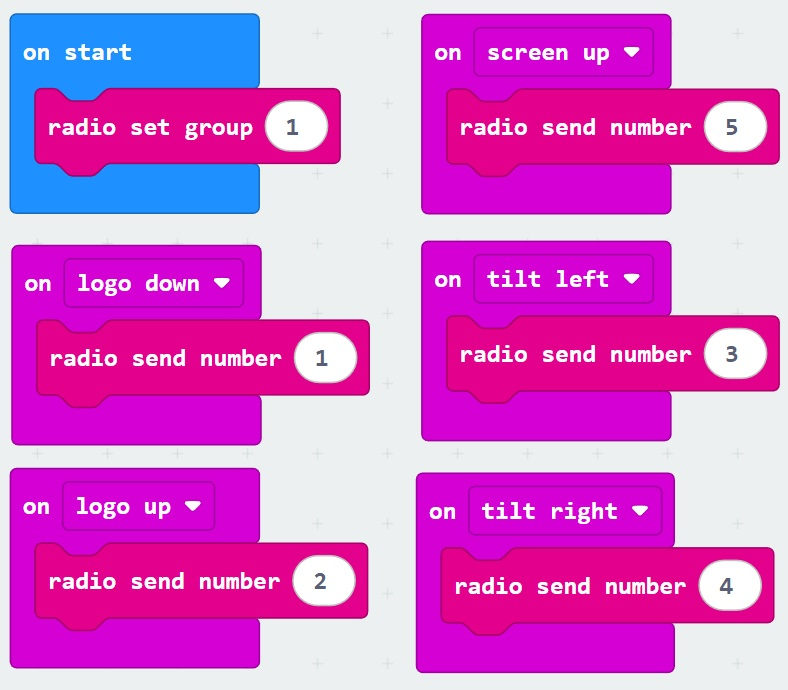
Below code will be uploaded to the micro:bit on the Bit-Z. It listens for signals and controls the motors.
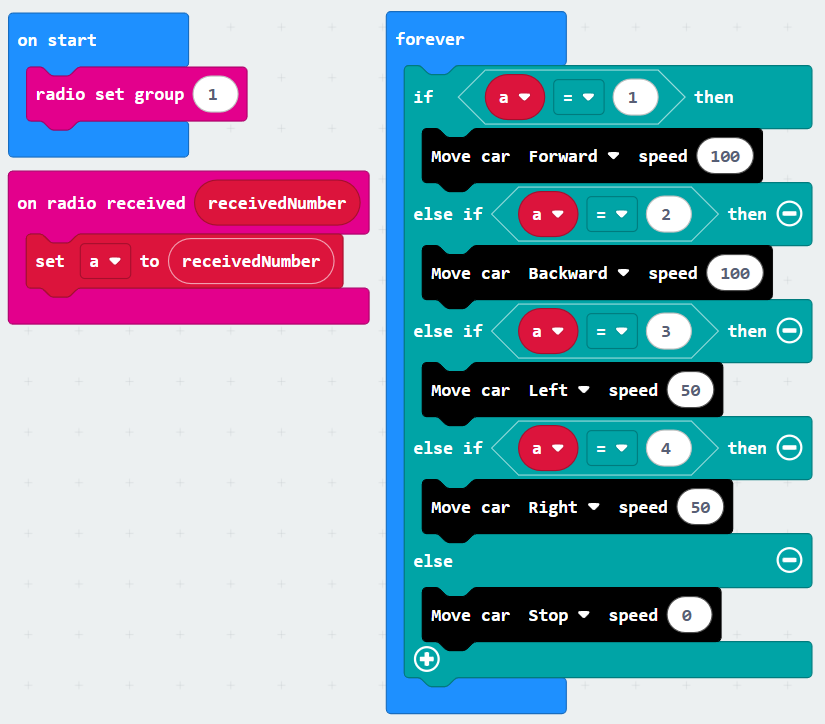
Connect & Play
- Attach the car micro:bit to the Bit-Z kit and connect the motors.
- Insert batteries into the Bit-Z car.
- Hold the remote micro:bit in your hand. Tilt it forward, backward, left, or right.
- Watch the Bit-Z car zoom around as per your movements! 🚗💨
Conclusion
With just two micro:bits and the Bit-Z kit, you’ve built your very own remote-controlled car. This project is a great way to learn about radio communication, sensors, and robotics in a fun, hands-on way.
So grab your Bit-Z kit and start experimenting — who knows, your next project could be an autonomous self-driving car! 🚀
