Introduction: In classrooms, offices, or libraries, noise can quickly become distracting.
In this project, we’ll use a BBC micro:bit, Bit-Z expansion board, and a sound sensor to create a Noise Level Indicator.
When the noise level exceeds a certain threshold, the micro:bit will show an alert — and we can even add a buzzer or LED warning light.
Learning Outcomes:
By completing this project, you’ll:
- Learn how a sound sensor works.
- Read analog input from a sensor using micro:bit.
- Use conditional logic to trigger alerts.
Components Needed:
- BBC micro:bit
- Bit-Z
- Sound Sensor Module
Circuit Connection:
On the Bit-Z board, we’ll connect:
Sound Sensor Module to P0/P1/P2
How It Works
- The sound sensor measures ambient noise as an analog value.
- The micro:bit reads the value and compares it to a threshold.
- If it’s above the threshold, noise is too high → alert is triggered.
- If it’s below the threshold, it’s quiet → alert stays off.
Code:
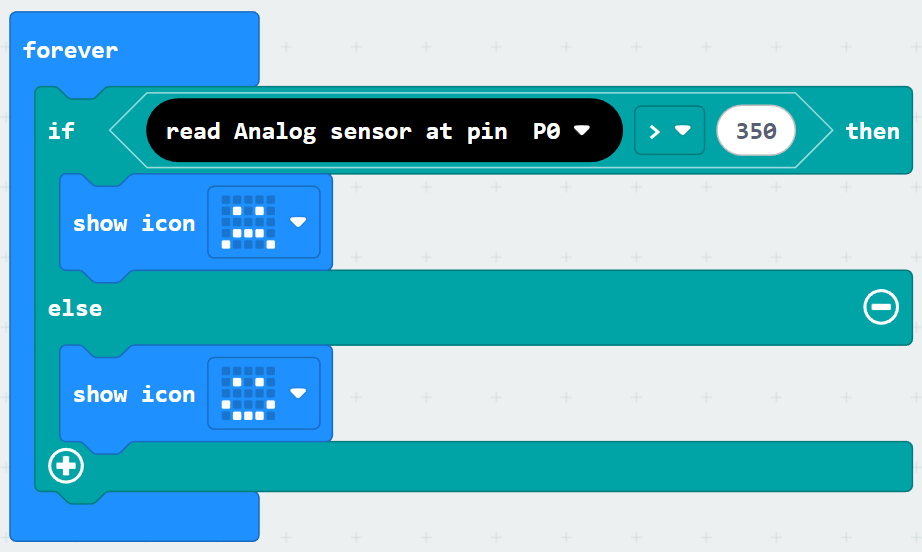
Possible Improvements:
- Display noise level bars on the LED matrix instead of faces.
- Log noise levels over time using micro:bit data logging.
- Add a multi-level indicator (green for quiet, yellow for moderate, red for loud).
- Send alerts via Bluetooth to a phone.
